What is inode?
inode in web hosting – An inode (index node) is simply a data structure that describes a specific file or a reference on the file system and has the directory entry acting as its storage. Inodes direct to several blocks that comprise an archive and contains every administrative data that are needed for accessing a file.
The Inodes stores the metadata of every file in the form of table structures. For instance, when working on a program that classifies a file by its name, the system searches into the directory entry file where it can be traced and bring it to the corresponding inode. It, therefore, gives the system the information and file data required when performing an operation or a process.
What is inode in web hosting?
inode in web hosting – One of the most things to understand inode usage is where it is stored. Inodes are located adjacent to partition opening and serve as the storage of specific file information apart from the file name itself. For instance, all Linux directory files include an inode number and a filename so that users can easily retrieve all the metadata for a specific file by referring to the inode number.
For easier retrieval, the inode number and filenames have a separate link and index to the inode, and this you can easily link the metadata denoting the file. Moreover, the different storage makes it possible for several file names relating to a single inode or a piece of data.
What Happens if the Inode Limit Is Reached?
Once the inode limit is reached, you will no longer be able to create any additional files or directories, even if there is still available space on the disk. Your website might also stop working properly, and the file manager may show some errors.
How to Check Inode Usage in cPanel
inode in web hosting – Here’s how to check how many inodes you’ve used on your server and how much you have remaining.
- Log into your cPanel’s User Interface.
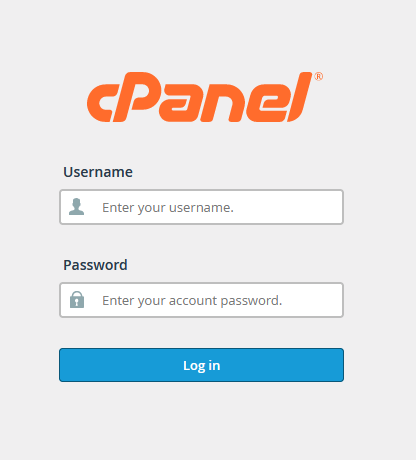
- On the right corner, under Resources, you’ll see the disk and inodes usage, among other stats.
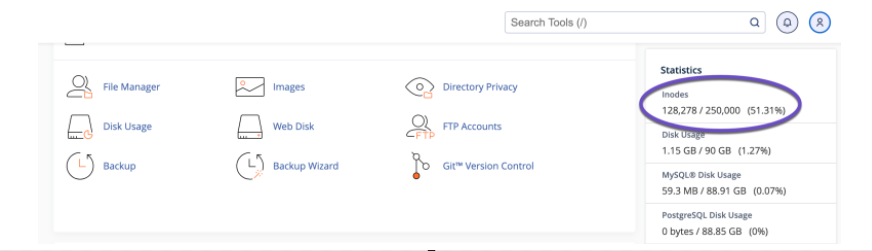
How to reduce the inodes usage
1) Delete Unnecessary Files And Folders
Based on your inodes usage audit, consider removing unnecessary files and folders. For example, if a specific file or folder stores old backups or is created for testing or staging purposes, you may remove it or download it locally via FTP.
2) Clear Old and Spam Emails
If the inodes usage is related to the mail folder, you have a high number of emails. So, in this case, removing old emails will help decrease the inodes usage. If you are using cPanel as the control panel, you can take advantage of the Email Disk Usage feature, which will help remove emails based on specific criteria. If you prefer to do it manually, you can do so from your Webmail or preferred mail client.
3) Clear The Cache Files
Major CMS, such as WordPress, Joomla, etc., use a caching system that may create cache files. So, it’s recommended to keep an eye on the cache folders and to clear/purge the cache from time to time.
4) Delete and Uninstall Inactive Plugins
If you use WordPress, please uninstall any plugins that aren’t in use on your blog. When you deactivate the plugins, the codebase remains on your account and consumes your inodes limit.
Conclusion
That’s it; now you know What is inode in web hosting and its usage. Based on this, you can take the necessary measures and reduce the number of inodes.
inode in web hosting – If removing files from your account is not an option, you can upgrade your plan to a higher one with higher inode limits or consider purchasing a VPS Hosting service where we don’t count the number of inodes.
