Cpaenl error message shows ,The system failed to obtain filesystem information about “/var/cpanel/ssl/apache_tls/domain.com/combined” because of an error: Permission denied.
This error will occur in cpanel server when ever user logged in to cpanel dash board.
When running AutoSSL for a user, the system failed to obtain filesystem information about “/var/cpanel/ssl/apache_tls/sub.domain.tld/combined” because of an error: Permission denied
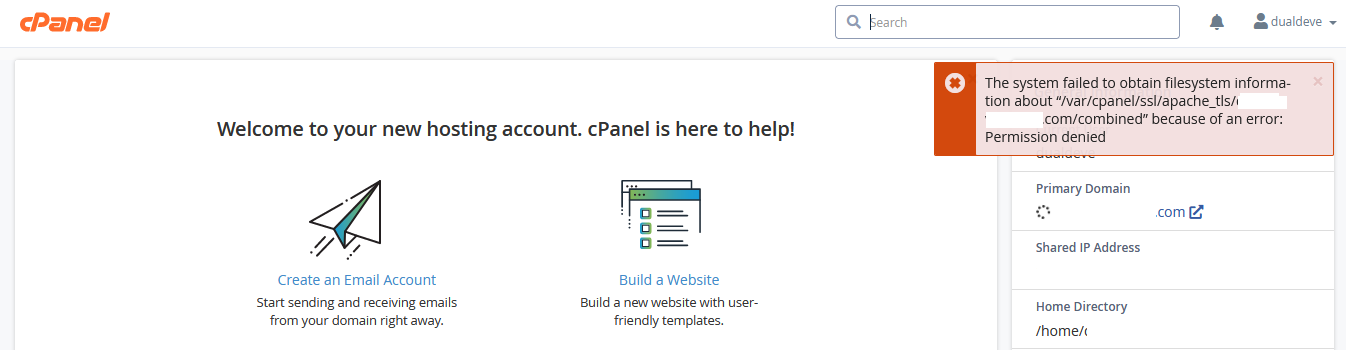
When running AutoSSL for a user, you may encounter an error that it could not obtain the filesystem information due to the denied permissions. This can be easily corrected by changing the permissions of the folder or file.
Solution :- Fixed by
Correct the permission on the folder or file using chmod.
"/var/cpanel/ssl/apache_tls/" should be 0711/drwx--x--x
"/var/cpanel/ssl/apache_tls/domain.tld" should be 0755/drwxr-xr-x
This has to be done in server SSH by login as root.
Now the error is fixed.

