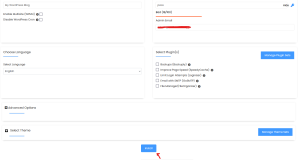While the idea of building your website from scratch can sound thrilling at first, but it’s often a tough, tiresome, and time-consuming task. Thankfully, there’s Softaculous to save the day and make this daunting duty a bit simpler.
Today, there’s a whole variety of valuable open-source applications out there (WordPress, Joomla, and Magento to name a few) and they can help you build a fully functional and breathtakingly beautiful site without much trouble.

So, let’s check out Softaculous – what it is and how you can use it to simplify your life.
What is Softaculous?
Softaculous is an auto-script installer that allows its users to install and configure a wide variety of commercial and open-source apps via scripts and PHP classes.
This installer supports multiple control panels (including cPanel, Plesk, and DirectAdmin) and it can also take up installs of other auto-installers. It’s able to work well with custom hosting panels, but for that, you’ll have to opt for a premium plan.
Along with installing scripts, you can also utilize Softaculous to keep your installs up to date, back them all up, and even create a staging site where you can test any changes and try out any features you wish to add to your live site inside a secure environment.
Benefits:
- The updates of the applications are faster and will frequently update every hour with the latest version. It always tries to upgrade each of the scripts and provide better options for the users.
- Directly from the Softaculous panel, you can allow to create and download backups.
- In Softaculous you can choose http://, https://, http://www or https:// www while installing the scripts.
- You can enable email notification for newer scripts availability, the backup process, and continuous updates.
Features:
- One click installs – With one click you can install Apps.
- Daily Updates – To get the updated version of apps within a day.
- 417 Apps – 417 Apps are available in Softaculous.
- Backups/Restore – You can configure backups using Softaculous.
- Multilingual – You can install the apps in the native language.
How to use Softaculous?
Softaculous performs the automatic installation of software on your hosting space. We will assume you use Coimbatore webhosting, and you want to install a new platform for a site, blog, forum, or some of the supported CMS platforms (CMS – Content Management System, example: WordPress is CMS). To accomplish this, you need to follow the simple procedure:
Step 1:
Access to your cPanel.
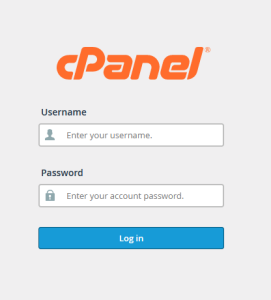
Step 2:
Find Softaculous. At the top right of the cPanel, there is a “Search Tools”.

Step 3: Type “Softaculous” click on the first result that appears in the results

Step 4:
When Softaculous opens, in the panel on the left side there are groups of software with associated platforms:
If you click on the first group of software called Blogs, you will see a list of platforms that you can install if you want to run a blog. The WordPress is here. However, if you click on a group called Portals / CMS, you can discover even more platforms that will benefit you if you run a portal or site. Here you can find Joomla and Drupal platforms:
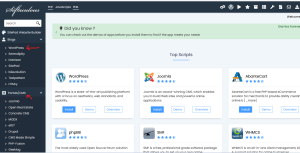
Step 5:
When you select one of the platforms and click on its name, in the right panel you need to enter the basic installation information. Depending on the platform, it is usually necessary to select the location (domain or special directory) where the software will be installed, you will also need to enter the username and password for the first administrator, as well as the email address to which the installation details will be sent.