In this post we will see the steps to add an SMTP plugin to the wordpress site and configure contact form 7 to send emails.
In all the basic websites the need of contact from or submit form is essential to enquire about the product details.
Once the user fill the contact form by filling all its details like Contact name,contact number ,contact email id so that an mail has received by the owner of the website it will improve its business in market.
Here the mails are send through an SMTP connection vs using standard php mail.This will assist in ensuring your emails are send using a valid email account and they don’t end up being sent as the system user account.
Install an SMTP plugin
The first step is to install an SMTP plugin on your WordPress site. We recommend using Easy WP SMTP for this. Download it from here
Create an email account to send from
After the installation process or once you have installed & activated your Easy WP SMTP plugin, you’ll want to navigate to the “email accounts” section in your cPanel.
We’ll use a test email account that we have created, as shown below. Please make note of the address you use & the password used for the email account you created.
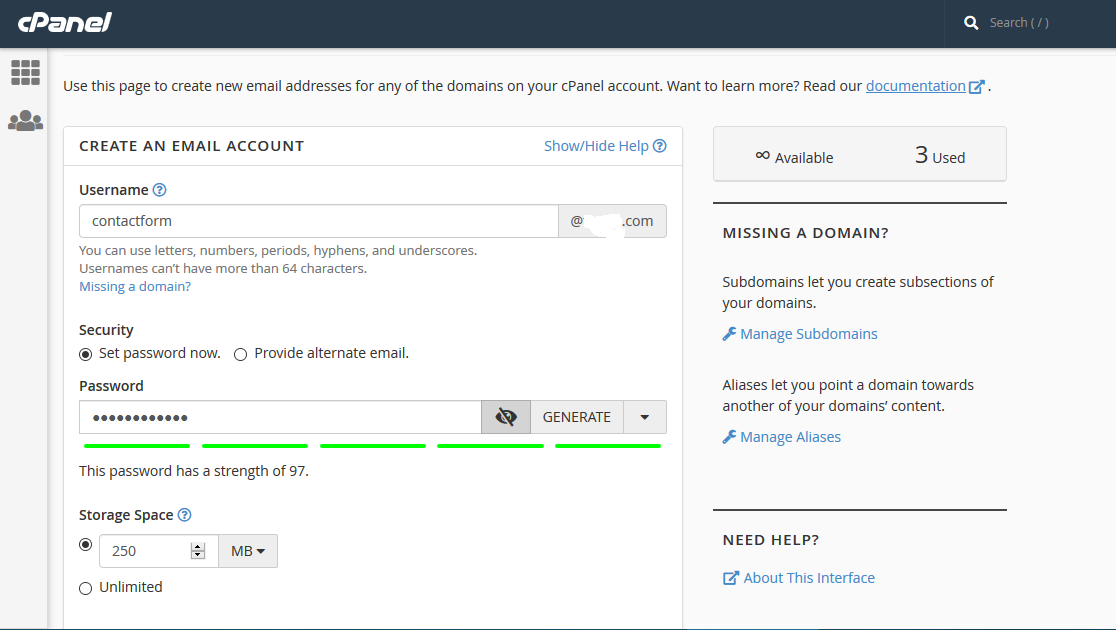
Next we want to install SMTP plugins for this goto your wordpress admin url and login,than goto plugins sections search the plugin and you can see in the top order clikc to install.
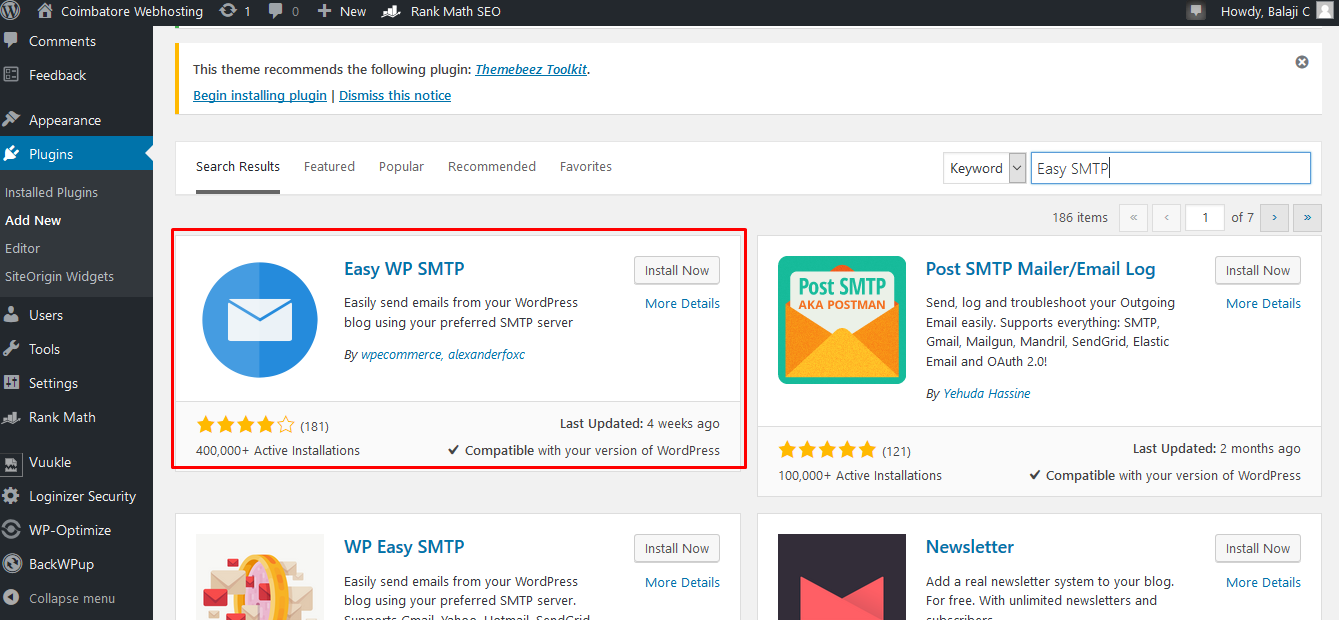
Activate the plugins.
Easy WP SMTP plugin settings
Now that you’ve created the email account, you’ll want to get to the settings of the Easy WP SMTP plugin. There, you see the options shown below. Here is the full view of the Settings page:
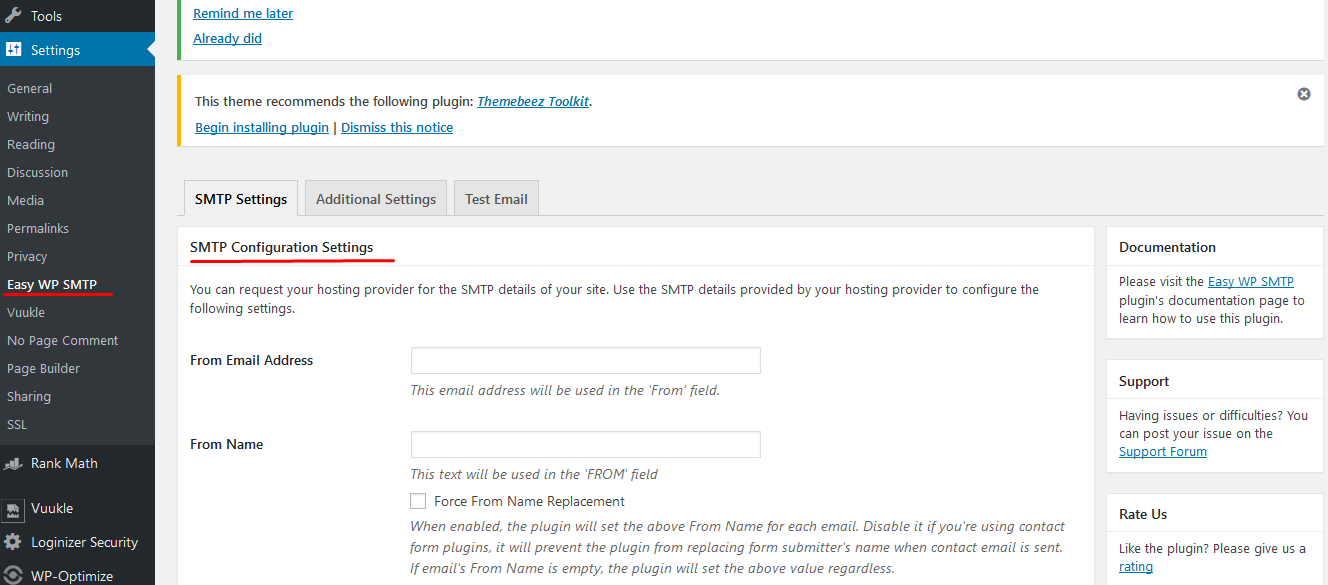
There you have to enter the details or need to populate the fields in the settings with the recently created email account and you will be using the same.
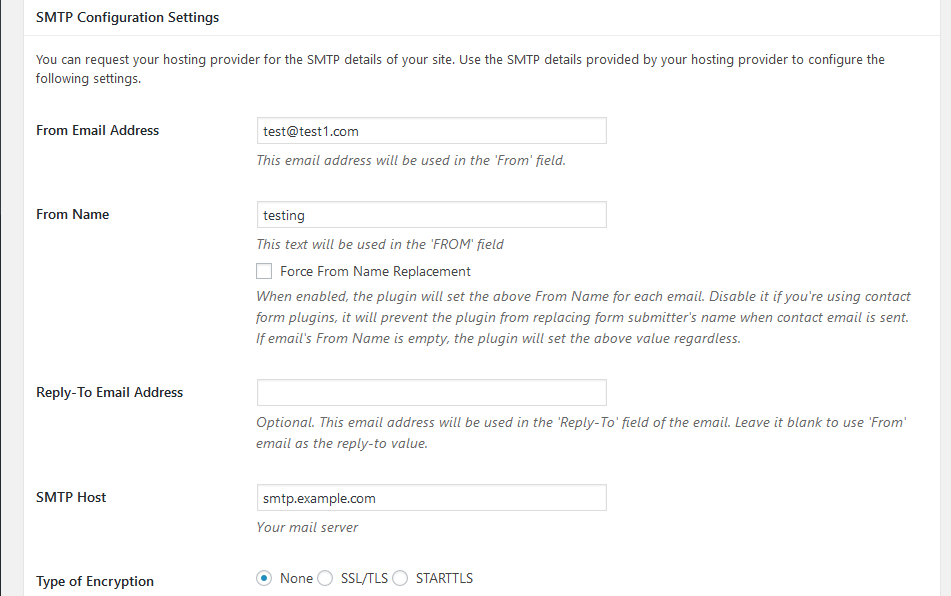
You will need to take careful note of the settings above to ensure they are correct.
- In From Email Address, enter the email address that you created in cPanel.
- From Name can be anything that you feel like, including your website’s name. Note that your recipients will see the From Name.
- For your SMTP host, you may need to substitute “mail.yourdomain.com” with the hostname of the server you are authenticating to (where you created the email account) to ensure SSL works properly.
- Type of encryption is SSL and SMTP port is generally 465.
- SMTP username and password would be the login credentials of your recently created email account.
Once you have added your settings, you can verify them by sending a test message. We recommend also viewing the headers of the test email that was sent to you to ensure the message was sent by the actual email account.
Contact Form Plugins
When using a contact form plugin with WordPress, please ensure your contact forms are configured to send as the email account that your WP SMTP is configured to use. We recommend using Contact Form 7 however, there are many contact form plugins available.
Also, if Easy WP SMTP does not work for you, you can try an alternative plugin such as WP Mail SMTP.
The above post will guide you to install or use the SMTP plugins and contact form to enable in your word press website.

